Help Topics
- Help
- Account & Taxes
-
Book Formatting
-
Format Your Paperback
- Set Trim Size, Bleed, and Margins
- Format Front Matter, Body Matter, and Back Matter
- Save Your Manuscript File
- Paperback and Hardcover Manuscript Templates
- Cover Creator
- Create a Paperback Cover
- Format Images in Your Book
- Paperback Fonts
- Fix Paperback and Hardcover Formatting Issues
- Paperback Submission Guidelines
- Format Your Hardcover
- Format Your eBook
- Tools and Resources
-
Format Your Paperback
- KDP Publishing
-
Orders & Book Copies
-
Proof and Author Copies
- How do I order a proof or author copy?
- How much do proof or author copies cost?
- What is the cost to ship my proof or author copy?
- When will my proof or author copy arrive?
- I’m getting an error ordering my author copy
- I’m getting an error ordering my proof copy
- My proof or author copy came damaged
- My proof or author copy didn’t arrive on time
- My proof or author copy has printing errors
-
Proof and Author Copies
- Amazon Store & Detail Page
- Marketing & Distribution
- Book Updates
- Payments & Reports
- Legal & Content Guidelines
-
User Guides
-
Kindle Publishing Guidelines
- Getting Started
- General Best Practices
- Guidelines for Specific Types of eBooks
- Appendices
- KDP Jumpstart
- KDP University
-
Kindle Publishing Guidelines
Contact Us
Have feedback? Can't find your answer in our Help pages?
Contact UsKindle Vella - Reader Experience
We've made the difficult decision to gradually wind down Kindle Vella in February 2025. We are grateful for all of the author participation. For details, review our Kindle Vella Update FAQ.
Kindle Vella is a way to share serialized stories with readers over an extended period – one episode at a time. Readers can:
- Find and view a story's detail page in the Kindle Vella store
- Read the first 10 episodes of every story for free
- Prime Student members could read all stories for free through November 30, 2024.
Contents
- Story detail pages
- Use Tokens to unlock episodes
- Reader engagement
- Kindle Vella store search results
Story detail pages
Readers can find your story in the Kindle Vella store on Amazon.com and in the Kindle app on iOS, Android, and Fire devices. Each story has a detail page that features your story's details where readers can start reading episodes.


Use Tokens to unlock episodes
To give readers a chance to check out a story, they can read the first ten episodes of every story without redeeming Tokens.Readers can redeem Tokens to unlock one or multiple episodes at once. We may offer free Tokens to customers to promote Kindle Vella. Learn more about Tokens and royalties.

Engagement
With Kindle Vella readers can interact with your story in new ways, including:- Follow. Readers can follow stories they enjoy to be notified each time a new episode is released. Readers will get a push notification for each new episode.
- Faves and story crowns. Readers who purchase Tokens can crown a weekly Fave for the story they enjoyed most that week. We feature the most Faved stories in the Kindle Vella store. If your story is Top Faved by readers, it will appear with a crown above the story image in the Kindle Vella store and in the Top Faved list.
Note: The Top Faved list changes based on Fave activity from readers, so you may see your story move on and off the list.
- Thumbs up. At the end of each episode, readers can react by adding a Thumbs up to episodes they enjoyed reading.
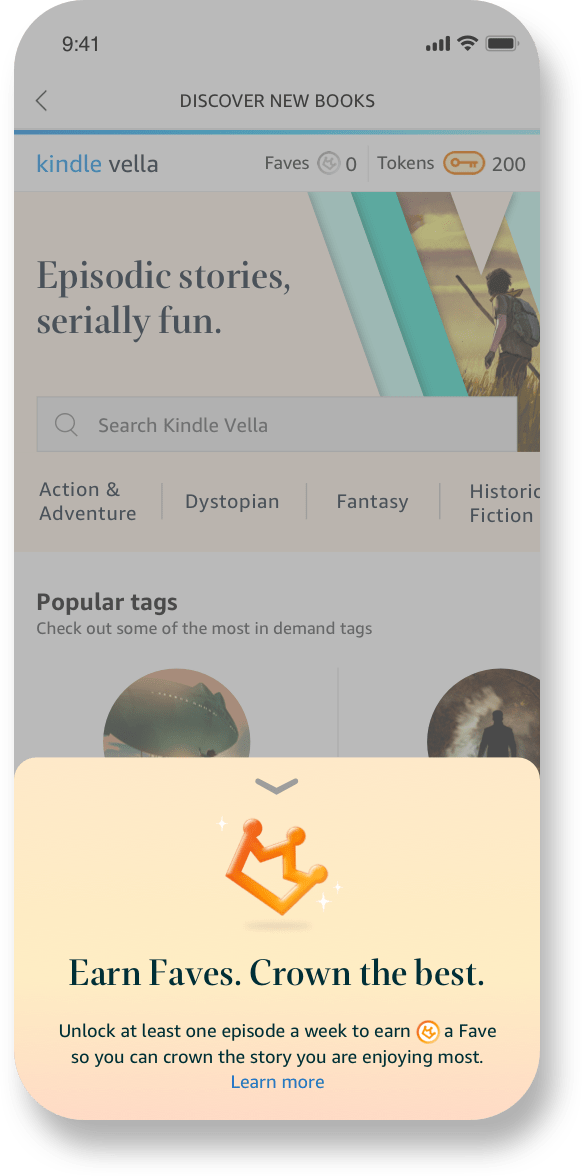
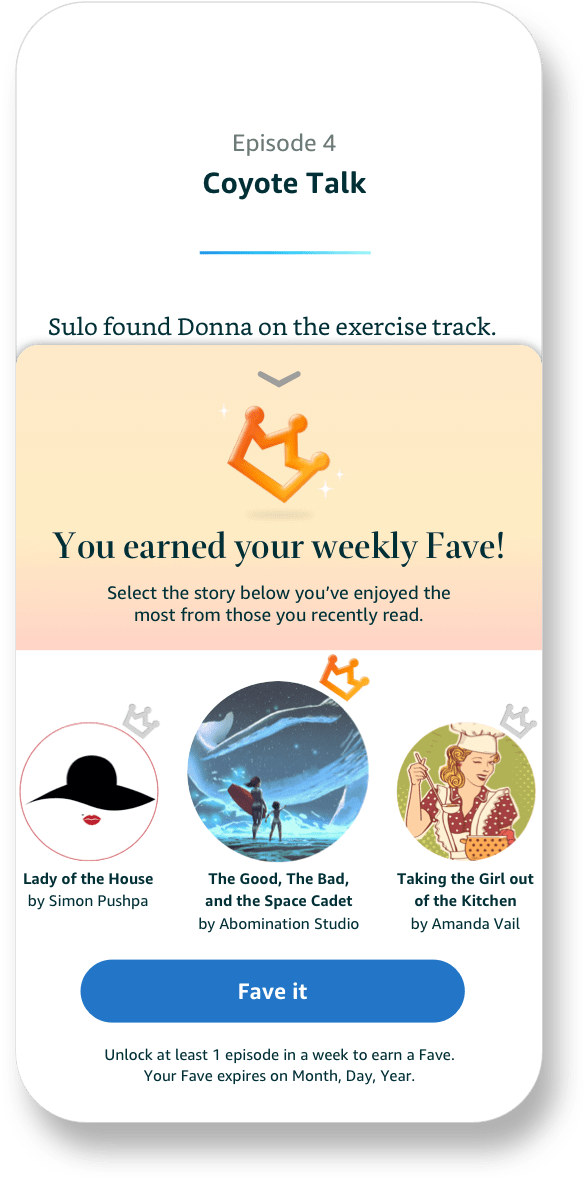
Kindle Vella store search results
You can search for stories by entering a few words into the search box, and we'll show you matching results. In the Kindle Vella store, readers can search and browse by tags and categories.How Amazon search results work
When readers search for stories in the Kindle Vella store, our search methods go beyond simple keyword matching and may use information not visible on the search results page, including your story details and text. Search results are dynamic and it is expected for ASIN rankings to fluctuate.Search results give a mix of the most popular products across various product categories. These are displayed based on:
- Availability.
- Length of time the item has been listed on our website.
- Popularity, and others.
As a result, you may sometimes see results you do not expect. Neither Amazon, nor KDP can guarantee that your story will display on the first page of search results.
Timeline for stories to appear in search results
After your story is available for purchase, it takes up to 72 hours to set the search attributes.To confirm your story is available for purchase:
- Go to your Kindle Vella Library.
- Scroll to the story you want to view.
- Click the ASIN to go to the detail page.
You can copy and share this link to promote your story.
Mature content in search results
If you're searching the Kindle Vella store and you are not seeing your story in search results, your story might be categorized as mature content.Stories with mature content will not surface in general searches as they could include content of a sexual or explicit nature, which is not appropriate for all readers. These stories will surface in general searches for customers who choose to allow mature content.








